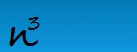So - what can you do about it?
The cheapest solution is to buy a 'radio band expander' - easily available on the net (eg ebay) for a few quid - they vary in quality but will change the frequency range of the RADIO ONLY to UK bands HOWEVER!!! The frequency display on the radio itself WON'T match the frequency that you're tuned to
Next option - you need to buy a new unit - these days, reasonably good quality units are available under £100, but the sky's pretty much the limit, depending on what you want to install. One thing you WILL need though is a wiring adapter - an ISO lead - not expensive and available from any high-street motor parts store (eg Halfords) - you'll need the ISO adapter for a 2003 on Nissan Micra (I'll try to dig out the reference).
VR3 do some quite nice replacement units at a good price.
So - you've bought a new unit, and you want to fit it - how easy is it?
VERY!
Here's how even a novice (such as myself) can replace the radio in under 20 minutes, with just a Philips (+) and a flat head (-) screwdriver ...
- Open the ashtray and remove it.
- Undo the 2 screws that you can see at the back of the ashtray holder.
- After you've removed those two screws, give the plastic surround a gentle pull, starting at the bottom and making your way to the top.
- Now you have uncliped the plastic cover you will find 2 wires. 1 wire is for the hazard switch at the top and the other for the cigarette lighter at the bottom. Unplug both of these wires.
- At this point, you should be able to easily remove the cover.
- You should now be able to see a double/triple din cd/storage cage/holder, with 4 screws around the edge - you need to remove these four screws.
- Once you've removed those four screws, you can pull out the whole cd/storage cage.
- Now, gently remove the iso lead and aerial leads from the back of the stereo.
- Turn the cage onto it`s side and remove the 4-6 7-8mm screws on each side of the cd/storage cage.
- With all of these screws removed, you can now take out your stereo.
- Now - you need to fit your new UK aftermarket stereo - this is when you'll need to attach the ISO lead (see above) and reconnect the aerial.
- The new radio unit simply slots into the cage, directly replacing the old unit. All of the original screws need to be put back in, but PLEASE - don't over-tighten any of the screws as this could cause a problem with motorised/flip down cd players.
- Once you've secured your new unit in the cage, slot the whole thing back into the dash and fasten it in with the original screws.
- When that's done, plug the loose wires back onto their respective switches.
- Almost done! With the wires reconnected, gently push the cover back on, starting at the top and working your way down to the bottom .
- Finally - replace bottom screws and slot the ashtray back into place.
That's it!
Now the difficult part - deciding how much you're going to spend on that new unit!